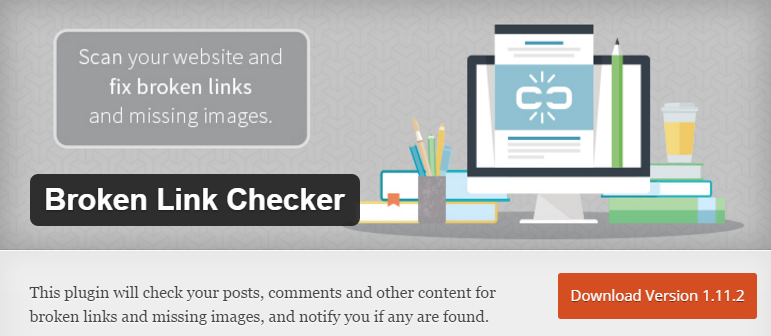Best WordPress SEO Plugins In 2023

Looking for the best WordPress SEO plugins to make your day-to-day life more manageable? At some point, we all do. WordPress plugins are one of the most effective ways to manage your website’s SEO.
Open source software WordPress has been constantly evolving over time and can be managed by an individual without adequate technological knowledge. Search engine optimisation (SEO) is a vast field, and it needs a lot of techniques to put into practice. It is one of the best ways to grow your brand because it helps drive more organic traffic to your website and engage more audiences with your sites.
Tired of the SEO maze? We’ve got your back! Our Melbourne-focused local SEO services are designed to bring you quality leads without confusion.
Table of Contents
- 6 Best SEO WordPress Plugins
- SEO Support WordPress Plugins And Tools
- Why should I use SEO WordPress plugins?
- A Quick Guide to Download, Install and set-up Yoast WordPress SEO Plugin
- Things to keep in mind before using WordPress SEO plugins
- FAQs
In order to manage your WordPress site’s SEO more effectively, you will need plugins. So, if you are looking for some of the best SEO plugins, then this article is for you. Through this article, I will walk you through some of the most useful and popular SEO plugins and their main features.
Now, let us dive into looking at the best SEO plugins for your WordPress site:
6 Best SEO WordPress Plugins
Yoast SEO

Yoast is simply one of the most popular and best WordPress plugins for SEO. Yoast SEO is easy to use and even beginners can use this without much knowledge.
It allows you to perform basic Search Engine Optimisations and lets you know what is missing from the content. It consists of easy titles and meta descriptions.
Looking for a reliable North Sydney Web Designers? Contact us.
Yoast SEO allows you to select a focused keyword. When you write your article or content it ensures you are using the main keyword and variants within your content. Yoast SEO can help you with the following optimisations to improve your WordPress site’s SEO.:
- Post title and Meta description meta box to update these on the basis of per post
- A taxonomy that includes tag, category and custom taxonomy title and Meta description support
- Snippet preview on Google search result.
- Testing on focused keyword
- Enhanced canonical support, including canonical to taxonomy archives, every single post and the front page.
- Header configuration/RSS footer
- Permalinks clean up that still lets Google custom search
- Breadcrumb support together with configurable breadcrumb title
- XML sitemap with images, configurable removal of post types and taxonomies. Also, the post or page with no-indexed will not illustrate in XML sitemap.
- Produce Sitemap
- Facilitates with XML News Sitemaps
- .htaccess and robots.txt editor
- Allows to verify Google webmaster tool, yahoo website explorer and Bing webmaster tool
All in one SEO pack
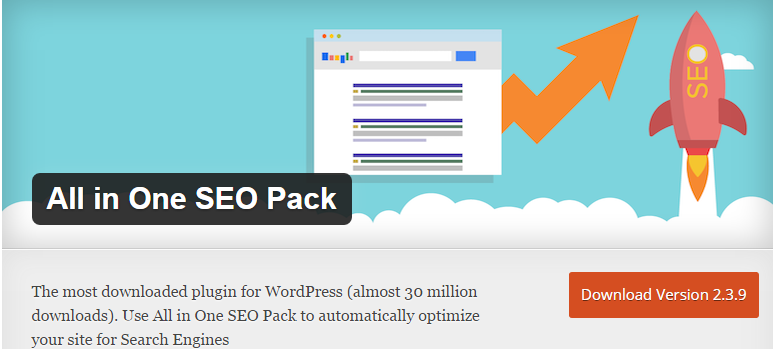
All in one SEO pack is another popular and premium SEO pack with more than 2 million downloads suited for both beginner and advanced users. WordPress plugin All in one SEO pack allows you to optimise your WordPress blog. It is one of the most useful complete plugins for SEO. However, it is not edgy compared to SEO Yoast and consists of a special characteristic to add a custom HTML synching with Google Analytics.
The plugin is similar to Yoast SEO with all its features like it. If you are looking to migrate from Yoast SEO to this plugin, you can import all of the settings as well. It comes with features to add titles and meta descriptions, schema implementation, AMP, local SEO, XML sitemap creation, focus keyword optimisation and other on-page SEO optimisation checkers.
Another important feature this plugin offers is that it audits your entire website and reports areas and analytics to improve your SEO. AIOSO is the most complete and premium SEO pack you can find in the market.
Rank Math SEO Plugin
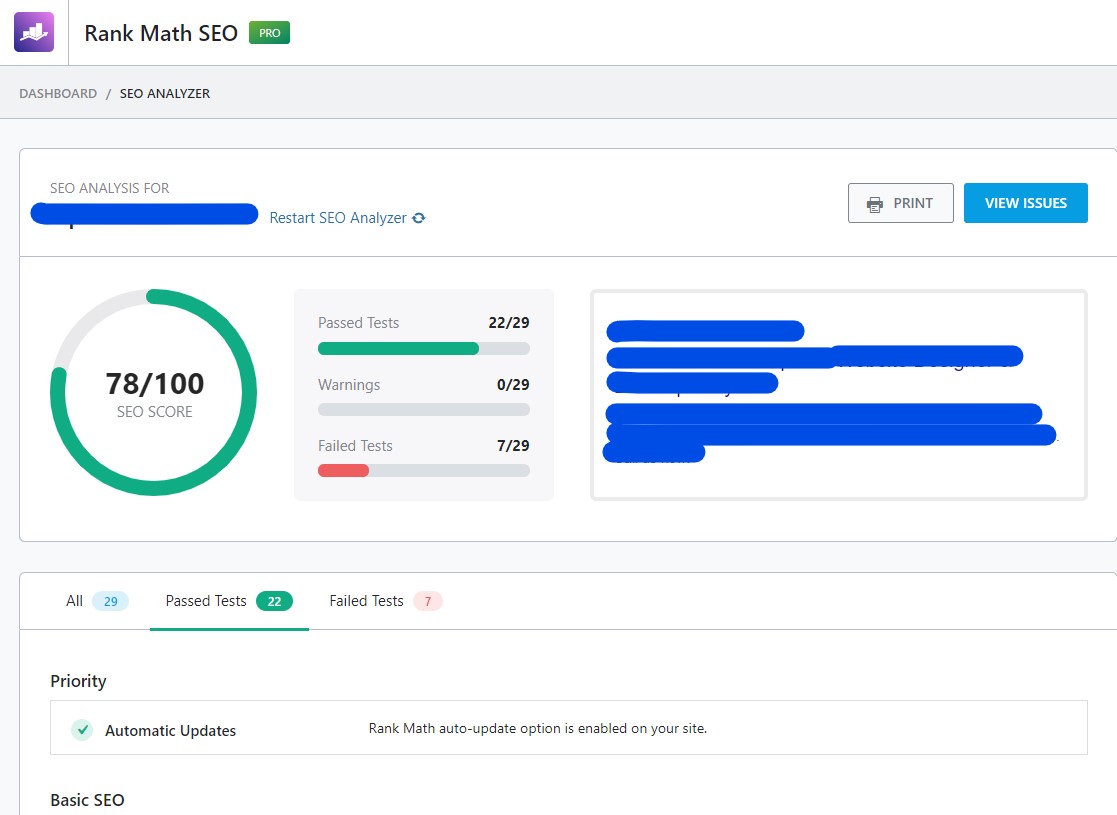
Rank Math SEO is another household name when it comes to WordPress optimisations and it is the best SEO plugin for me personally. The plugin has grown exponentially with more than 1 million active users as of now and offers advanced features even in the free version.
It offers comparatively more insights and features compared to plugins like Yoast, even with the free version. You can also choose to upgrade to the premium version if you want even more features but for me personally, its free version is enough.
Thousands of users have switched to Rankmath due to its features. Unlike Yoast, the Rankmath SEO plugin allows you to add more than one keyword to optimise in its free version. The plugin is also optimised for speed and has a feature for AI content optimisation.
Some of its features include crawls monitoring, WooCommerce SEO, Title/Meta descriptions optimisations, redirects, schema implementation and multiple keywords optimisations.
SEO Press
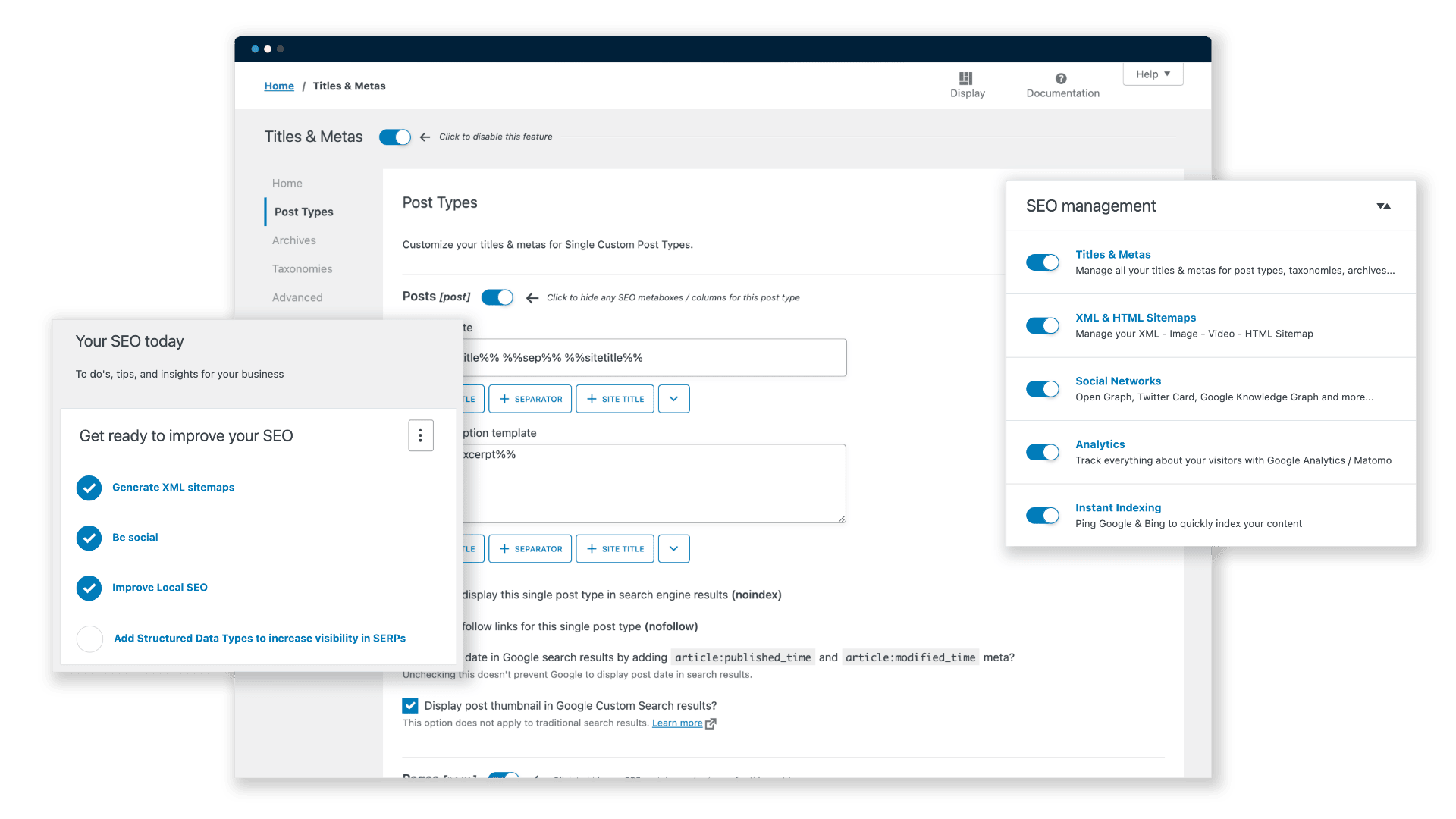
SEOPress is another simple but powerful plugin that you can use to improve your WordPress website SEO. It offers all the features that you would require for on-page SEO optimisations and even more.
SEOPress also comes in both free and paid versions. You can set up the plugin easily without much technical knowledge using the setup wizard. One feature that everyone loves about SEOPress is that it is ads-free. Some of its free and advanced features are:
- Title and meta descriptions edit.
- WordPress WooCommerce store optimisations.
- Structured data and rich results setup
- URLs monitoring
- Advanced analytics and insights from Google Analytics
- HTML and XML sitemap creation
- Content insights
The SEO Framework
The SEO Framework is one of the best WordPress SEO plugins if you want a lightweight plugin. The SEO Framework is for those who are looking to spend less time on SEO and rather focus on the most important parts of optimisations rather than doing everything.
But it does not mean that the plugin lacks any of the features that you would require for SEO. If you are an advanced user who likes to tweak the API and contribute to the plugin, you can do so for this plugin.
The SEO framework has its developer base for security and they’ve made the plugin with full security features in mind.
Let us look at some of the features The SEO Framework offers;
- User-friendly layout and optimisation techniques.
- Local SEO extension.
- Focus on a topic rather than a specific keyword for optimisations.
- Easy to set up as it’s preconfigured.
- Redirects monitoring.
- AMP integration.
- XML sitemaps creation.
- Structured data implementation.
- Bulk posts/page optimisations.
- Connection with Facebook Pixel and Google Analytics.
SEO Plugin by Squirrly SEO
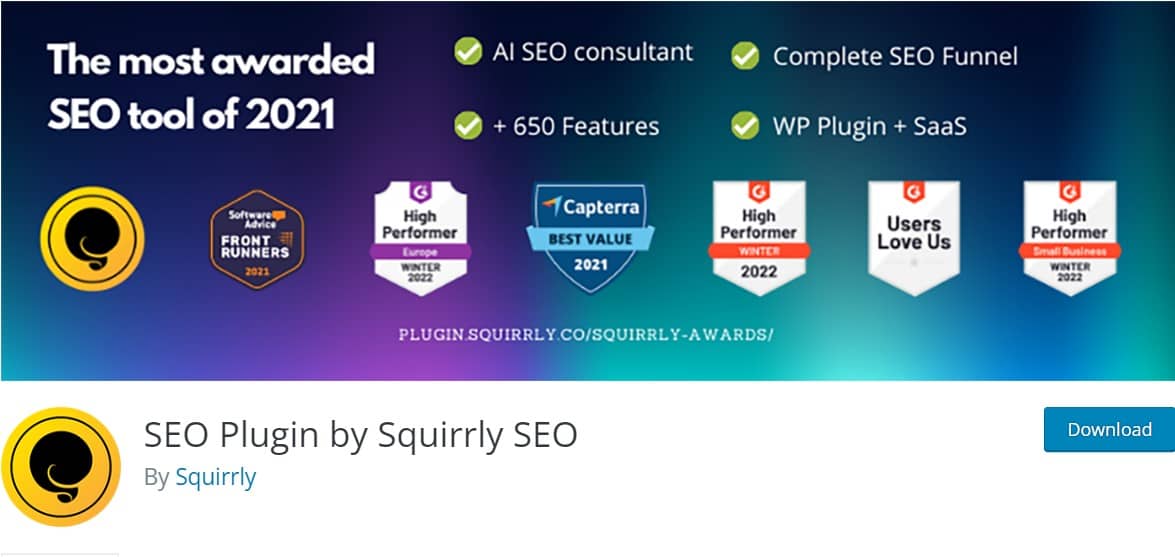
Squirrly SEO is for beginners. From setting up on-page SEO techniques to making content focused for keywords, it can assist you in almost everything like an expert. It is quite different from other plugins used for SEO optimisations. This plugin can help you in writing keyword-focused content for search engines.
Squirrly SEO also helps you with insights from competitors and you can find out ways to outrank them. It also includes awesome features like content reports, weekly monitoring and competitor insights apart from general SEO functionalities.
AHREFS
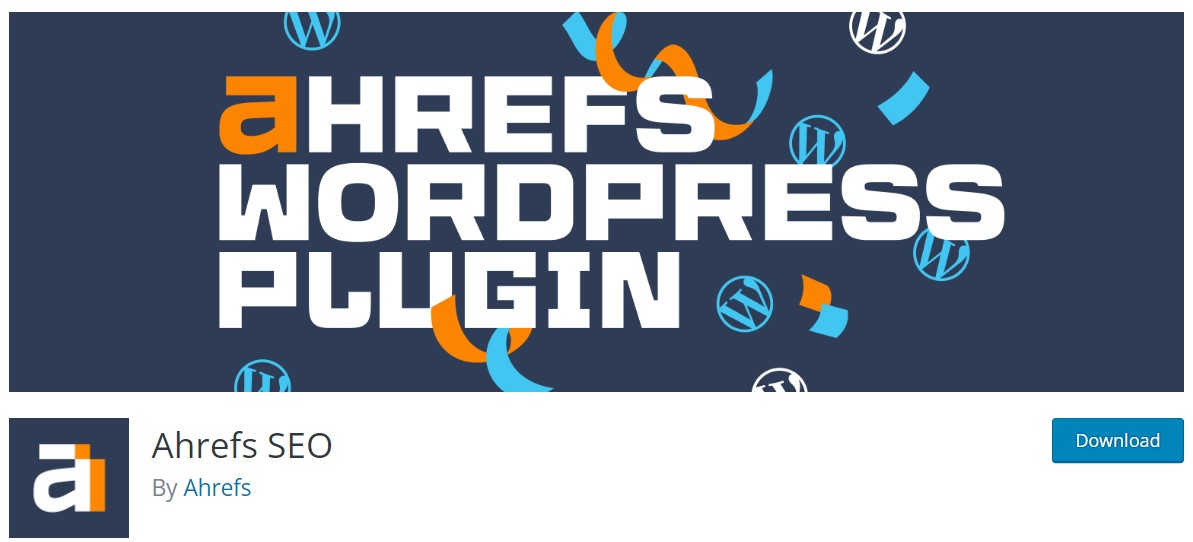
You must have heard about AHREFS. It is one of the most prominent SEO tools out there and thanks to its team that they have made the plugin version of their tool available for WordPress users. From rank tracking, keyword research, backlinks, and competitor insights to content analysis, AHREFS has got it all covered.
It is one of the best WordPress SEO plugins available in the market and it’s used by almost all of the companies that focus on SEO. AHREFS is undoubtedly one of the best tools for all-around SEO optimisation, both on-page and off-page. The interesting thing here is that the AHREFS WordPress plugin can be used alongside other SEO plugins as the plugin focuses rather on Auditing site content, keyword research and existing analytics.
The WordPress SEO plugin version of AHREFS might not be as popular as their SaaS SEO tool but it definitely has got features you need. The AHREFS tool for your WordPress site will help you analyse how your pages and topics rank on the Search Engine Results Pages. Then, it will gather insights based on your overall SEO and competitors helping you to outrank them.
Here are some of the features that AHREFS WordPress plugins use;
- Content Audit based on search engine results and competitors’ analysis.
- Integration with Google Analytics and Search Console
- AHREFS tool integration
- Lightweight and fast plugin
- Easy setup wizard
- Free and paid versions are available
- Readability analysis
- Internal linking
SEO Support WordPress Plugins And Tools
Those were some of the best WordPress SEO plugins but sometimes these may not be enough if you try to rank well. You will need some more SEO tools that make it easier to work for your WordPress website SEO.
These plugins are more like tools that perform specific tasks to help you with SEO and make more SEO-friendly content. Some of these can be used side by side with SEO plugins like Yoast or Rankmath.
Site Kit by Google – Analytics, Search Console, AdSense, Speed
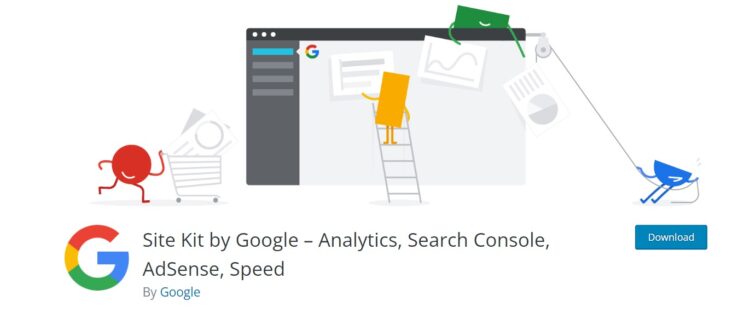
Google has introduced its Site kit for Adsense, Google Analytics and Google Search Console integration. It has more than 2 million installations in the WordPress community.
The main advantage of the Site Kit by Google plugin is that you won’t need to manually check for analysis using the Google Search Console and Analytics. Instead, you can view all of these insights on your WordPress Admin Dashboard.
This tool is very handy, and the fact that it comes from Google itself helps it more. You can even set up Search Console, Analytics and Adsense account from your WordPress dashboard. It works pretty well for all of these Google accounts, and you can also check your Google PageSpeed Insights. The plugin, Sitekit by Google, is free and open source.
Broken Link Checker
Broken link checker is one of the best WordPress SEO plugins to check links. This plugin monitors your blogs, checking for broken links and also notifying you if any are found on your website. Only putting content on your website is not SEO and it won’t get you anywhere without the links.
We all know how important links are to SEO and this plugin will help you monitor & fix your broken link. This plugin performs the following tasks:
- Monitor links within your post, page and comment
- Detect the links that do not work, and missing images and redirect
- Informs you through the dashboard or through e-mail
- Greatly configurable
Smart SEO link
Smart SEO link allows you to link your word within your post links. This plugin is very handy for on-page optimisation. You can improve your website’s rankings by discovering your website’s high rankings keywords utilising the Google webmaster tool.
Moreover, it also allows setting up your own keywords along with the set of corresponding URLs. Lastly, it lets you locate the no-follow attribute and open links in the new window.
Internal Link Juicer: SEO Auto Linker for WordPress
No wonder, if you want search engines to index, crawl and rank your web pages, you will need to work on internal links. Internal links allow search engines to get a clearer picture of the network of content on your website.
Sometimes due to the large content volume, it can be difficult to manage and find internal linking suggestions for your pages. Internal Link Juicer just helps you do it.
The Internal link Juicer plugin for SEO lets you set up anchor texts for each post or page and adds links to other posts automatically based on the keywords. You can configure the plugin to set the number of links, link rules and anchors.
ACF Content Analysis for Yoast SEO
ACF Content Analysis is an extension that can be used as an add-on for Yoast SEO. Yoast itself does not take into account the contents in the Advanced Custom Fields.
If you are using Yoast SEO, it is recommended that you use this extension as well. This plugin enables Yoast plugin to analyse content in the Advanced Custom fields
WP Fastest Cache
You might be wondering, how does a cache plugin help SEO? Well, SEO is not just about adding content to your website, it’s much more than that. One of the most important things to notice is that Search Engines take site performance into account while they rank your website in SERP.
WP Fastest Cache ensures that your website loads fast by enabling cache on different levels. This is one of the most popular WordPress plugins available for caching. This will help you with your website loading speed and user experience. The premium version of the plugin also offers additional features such as minifying js, and CSS and optimising images. These all contribute to better user experience and rankings.
Rankie – WordPress Rank Tracker
Rankie is another premium plugin tool for WordPress that helps you to track your rankings in Search engines and maximise your SEO efforts. All it does is tracks your website for performance on Search Engines Results Page but this tool comes in very handy for anyone working on SEO.
It can save you a lot of time by displaying insights on your WordPress Dashboard so that you won’t have to open analytics tools every time on a new browser tab.
WP Meta SEO
WP Meta SEO is another all-in-one WordPress plugin that offers almost everything you need to work for SEO. One of the main reasons for its popularity is that the plugin can edit multiple pages at once. This feature will help you save time performing SEO tasks.
It can help you with auditing your website content, meta description, image optimisations, URLs monitoring, XML/HTML sitemaps, breadcrumbs and more. WP Meta SEO can be integrated with Google Search Console for better insights and recommendations.
SemRush SEO Writing Assistant
SemRush is another plugin that has proved to be very useful for anyone looking to improve SEO. This plugin may sound like some tool to help you write better but that’s only starting of it.
It surely does help you write better but also with some other features. SemRush SEO Writing Assistant will help you write better content by suggesting and giving you insights on competitor content and web pages that are already ranking on Google.
This writing assistant checks your content on the basis of what is currently ranking, keywords you are trying to rank for and competitors. You can start using it with your existing SemRush account but you will need paid version if you are planning to use it more often.
Schema – All In One Schema Rich Snippets
Many SEO experts will argue that All In One Schema Rich Snippets is one of the best schema plugins for WordPress websites. We all know the importance of schema and rich results can not be overlooked.
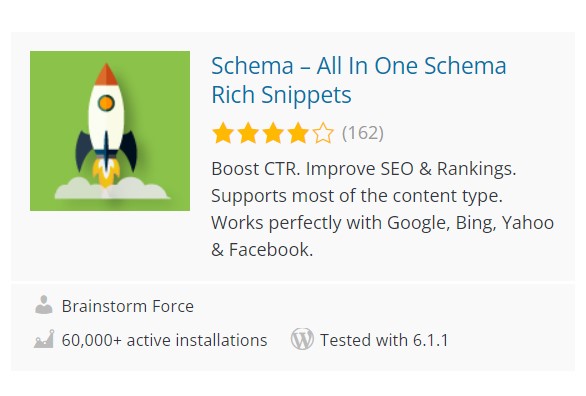
All in One Schema Rich Snippets help you set up schemas so that your web page appears in rich results sections such as reviews, recipes and more. These rich results can help you boost your search click-through rates. You can select one of the schema codings such as Review, Events, Article, Services or Products for your web page and the plugin will define schema markup as necessary.
You do not need to have a lot of technical knowledge and skills to use this plugin.
MonsterInsights
SEO can not be done without knowing your analytics and getting insights based on the existing data. That is why the MonsterInsight plugin was developed. This is the most popular and useful SEO Analysis tool for WordPress websites.
The best part of the plugin is that it not only provides data from sources like Google Analytics but also offers suggestions on tasks you can do to improve your website performance. The reports are organised and just what you need for SEO. The plugin is optimised for eCommerce use as well.
Apart from regular website performance it also helps you track user behaviour which becomes very useful, especially for eCommerce sites. It also integrates with other SEO plugins like All in one SEO and Yoast.
Schema & Structured Data for WP & AMP
This is another popular plugin for generating schema markup for Rich results. You should first need to add schema markup for your content in order for them to appear as rich results on the SERP. Schema & Structured Data for WP helps you create and add schema markup to your content, posts or pages.
SEO Friendly Images
WordPress plugin SEO Friendly Images automatically update each and every image using applicable ALT and TITLE attributes for SEO uses. If the image does not consist of ALT and TITLE is already located then SEO-friendly images add them matching the options that you preferred. Moreover, this also makes the post-W3C or XHTML valid.
Why should I use SEO WordPress plugins?
Using SEO plugins definitely makes life easier for digital marketers to improve the SEO performance of their WordPress sites. Simply put, there are a lot of factors you will need to consider for SEO and these plugins make it easy to keep track of most of these factors. And no, not one plugin is perfect for all f your needs and one plugin can not be enough to track all of your needs.

Sometimes, you will need to rely on your skills and knowledge rather than the SEO plugin for WordPress suggestions. At the end of the day, it is just a tool but these plugins can do wonders if you use them properly. I love to think of these plugins as my SEO assistant.
For example, it would be challenging to manually find out the keyword density, check content length, and SEO analysis, configure meta tags, find out competitor insights, check website traffic, and broken links, and generate schemas and possible areas of improvement without using the plugins.
It consumes a lot of time and effort if you are trying to figure out and check everything on your own. With that being said, here are some of the reasons to use an SEO plugin for WordPress.
Saves time and effort: Using an SEO plugin for WordPress automates some of the work and gives you insights into areas to improve your SEO rankings. For example, you do not need to manually create sitemaps, perform SEO analysis, look for areas for improvement, or perform keyword research in Google Keyword Planner to help you rank higher in search results.
Automating tasks like these should save you time when it comes to laying the groundwork for your SEO performance.
User-friendly interface and easy to use: SEO plugins for WordPress are designed to be used by beginners as well as experts. The setup process for these plugins is mostly easy. Once installed and configured, there is nothing much to worry about using these plugins while they continue to provide suggestions, feedback and issues.
An easy approach to growing your traffic and improving search performance: Weather you are adding a new post, or page or making changes to existing pages, these SEO plugins will help you focus on ranking higher on search results while you are doing these tasks. Your site will surely benefit from the on-page optimization suggestions for every page. Whenever you log in to WordPress, you will be able to get insights and recommendations to assist you to rank well in search results.
All in all, these SEO WordPress plugins will help you achieve your online marketing goals. You should use them, but do not over-rely on these plugins; rather, use them as SEO assistants.
A Quick Guide to Download, Install and set-up Yoast WordPress SEO Plugin
How to install the Yoast SEO plugin?
Make sure to update your WordPress versions and other plugins to latest one. Firstly, you have to install and activate the WordPress SEO plugin by Yoast.
For easy installation follow the steps below:
- Login to the WordPress website and in the ‘Dashboard’ find the menu on the left-hand side
- In the menu click on the plugin
- ‘Plugins’ are underlined in the menu and there you can find the plugins you installed to date. After that, click on ‘Add New’ and type ‘Yoast SEO’ via the search bar.

- This directs you to the page of search results. You can see the plugin visible now.
- Click on the link “Install Now” to install the plugin.
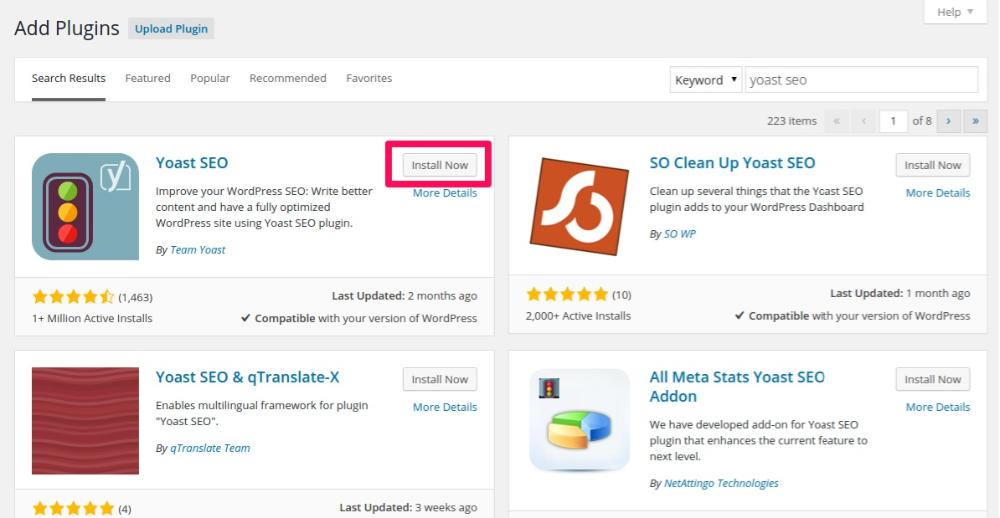
- Make sure you click on ‘OK’ on the popup. Then, you will be directed to the screen below. Click on the ‘Activate Plugin’ link and you are done.


- Now, get your Yoast SEO plugin on the left-hand side, the underside the menu.
Yoast SEO WordPress Plugin Setup
1. Data Transfer
Most of you might be using WordPress plugins such as All in One SEO pack or a theme framework such as Genesis, Thesis or Headway that goes along with your SEO data.
If you desire to use the plugin successfully, assure that your prior data and information are transferred to this plugin earlier than you deactivate another. To carry out this, better go for SEO Data Transporter by StudioPress. But, if you have planned to set up a new blog, you can skip the step as well.
2. General Setting
Click on the SEO icon and get into Yoast WordPress SEO general setting page. Here you can take some time to learn more about the plugin. Also, reset your plugin to the default setting from the page.
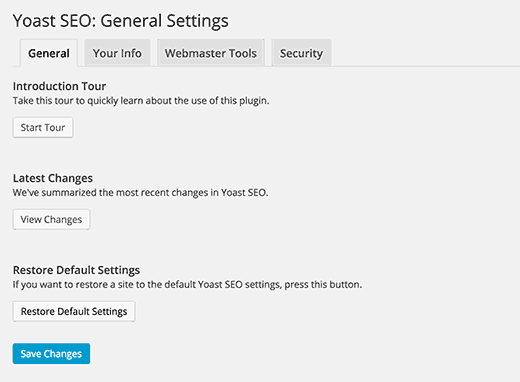
3. Your Info tab
Get directed to Your Info tab. Here, you can get the details regarding your website and the individual or business behind it.
At first, you have to give a website name with an ALT name for the search engine to consider. The name of your website becomes your website’s title. But, if you do not add anything here, WordPress SEO automatically employs the website’s title as the name of your site.
The other choice is to pick up whether the website is managed by a company or an individual. If you go for a company, you need to give the company’s name along with the logo. And, if you pick an individual, you can include the name of an individual.
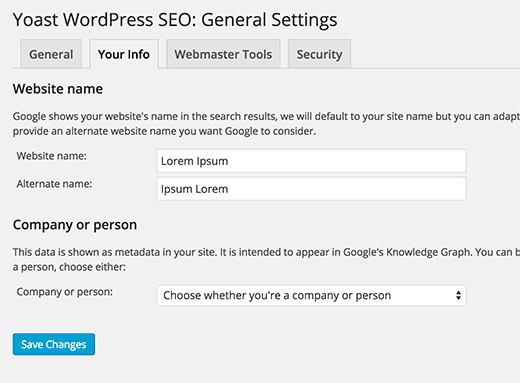
4. Webmaster Tools
If you are less aware of SEO, you must have heard about the most recognised search engines like Google, Bing and Alexa lets website proprietor to include their website via webmaster tools.
The tool allows you to look for insight and other applicable data regarding your website from particular search engines. To verify your website, look for the exclusive data, you need to include Meta tag to your web solution or can update file as well.
Most of the newbie might be worried to include Meta tags, keep this preference into the easy procedure. Just include Meta code that you get from search engines in the respective area.
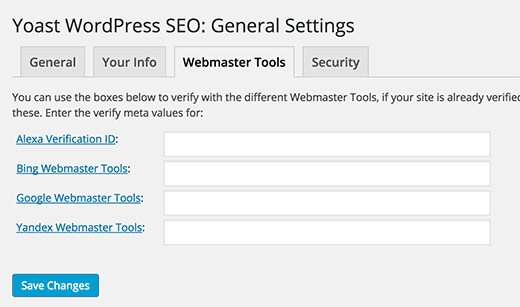
5. Security
Security is the last tab that you get in general settings. The tab holds just one option that stops the advanced area of the WordPress SEO Meta box.
Better leave it checked as it prevents your authors from the updates such as redirects and index which can keep you in trouble in upcoming days.
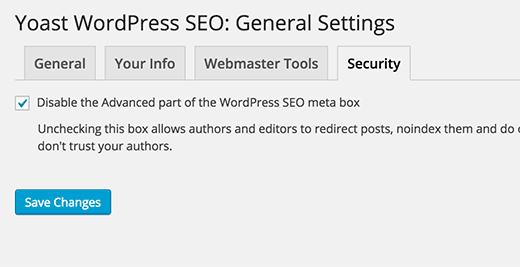
6. Title and Meta
In this tab, you are allowed to configure some website extensive general setting. WordPress SEO also auto-detects whether to revise the title or not. Also, you can pick the separator used between post title and website title.

Keep in mind, WordPress SEO plugin also includes an SEO Meta box in your post edit part. For better SEO, you can manually enter a title and description for all the posts and pages.
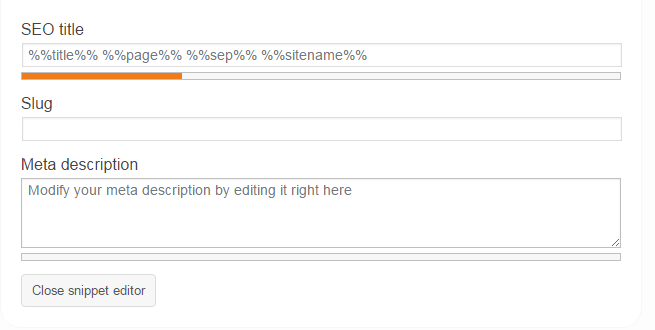
7. Social
Yoast WordPress SEO comes along with lots of features. It’s one of the great features lets you integrate your website with the social media site like Facebook, Twitter, Google plus and more. And, with a click on the social link under the SEO menu allows you to set up the platforms.
Check out the configuration:
- Social Accounts
Firstly, look for your social accounts. This lets WordPress SEO update your social profiles to Google. You just have to include URLs and Twitter name for chief social media profiles of your web solution.
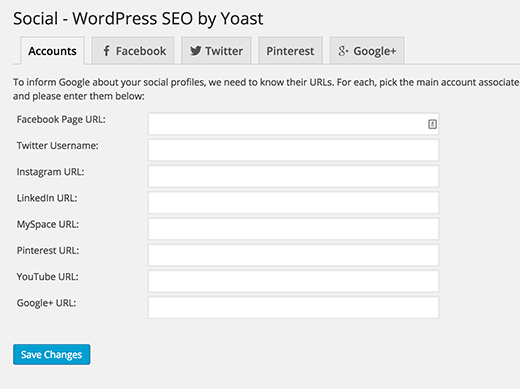
- Social media site Facebook
On this tab, you have to look for the box that states add open graph Metadata. This lets WordPress SEO include Facebook open graph Metadata in your site’s <head> section.
Also, comes into your help to pick up the precise thumbnail and page details while the post from your website is shared on Facebook.
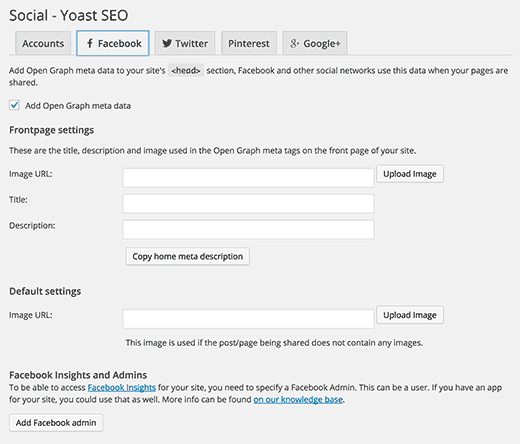
- Social networking site Twitter
For Twitter, you can include Twitter cards in your website’s head part. Also, you can pick up the type of card to utilise. Better use synopsis with the larger image.
8. XML sitemap
Sitemap holds an important part on your WordPress website. It is one of the simplest ways to get indexed and notify search engines regarding your content. Besides, it also tells you to inform search engine to prioritise your content.
- For set up, make sure you get into the box and checked “Check this box to enable XML sitemap functionality”
- Then, click on “User Sitemap” that disables author or user sitemap
- Click on the post type tab disabling the post types you do not wish to keep in the sitemap
- Go over the similar procedure for taxonomy.
9. Advanced
This page lets you configure some settings such as breadcrumb, permalink and RSS feed.
- Breadcrumbs
They are ideal for internal linking as they explain a clean way or follow the page you are on. You also can get them in the search engine providing your website additional benefits in the search.
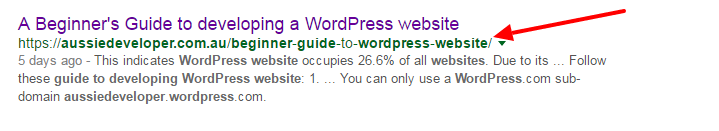
- Permalinks
Permalinks setting in Yoast SEO allows adding the plugins that are developed in WordPress. This part does not only permit to build SEO compatible WordPress URL but also assume you have already accomplished that.
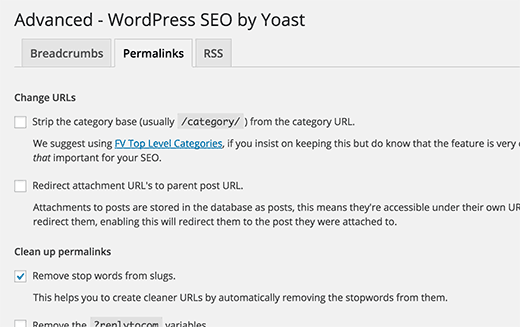
- RSS
RSS feeds section on WordPress SEO plugins lets you include backlinks in your feed content as most content scraper use feed to copy your content. Here you can receive backlinks from their website and Google recognises your content original.
There are lots of preference to include your author link, Post link, blog link and the description. Be creative and add the advertisement wisely.
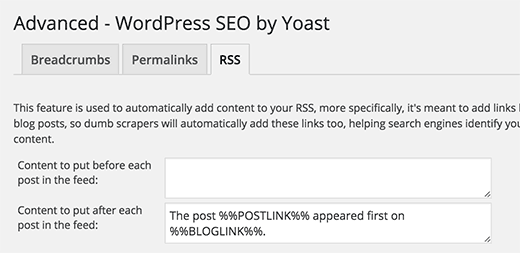
I hope that you got everything covered in the guides to set up Yoast WordPress SEO plugin. If you think I have missed any important point you can get into the comment box and provide the points.
Things to keep in mind before using WordPress SEO plugins
These days WordPress has become the most popular and widely used Content Management System (CMS). So, these SEO plugins make the WordPress website more effective by helping them with search results visibility. So make proper use of these effective WordPress plugins and get benefited from your WordPress websites.
I hope this list of the best SEO tools and plugins for WordPress helped you choose the best WordPress SEO plugins for you.
Are you looking to develop your website in WordPress? If the answer is yes, connect with us.
FAQs
Do I need to use a paid plugin for SEO?
Using free or paid plugins for WordPress depends solely on your needs and expertise. If you are an SEO expert, you may not want to purchase the paid version as you may not require much assistance.
Look at the free and paid features that the plugin offers and see if you need any paid features. Also, you may want to compare the features with other SEO plugins as well. Some of the paid features offered by one plugin may be available in the free version of another plugin, so choose wisely. For example, Yoast SEO premium offers to include multiple focus keywords which are available in the Rank Math SEO free plugin.
Which free SEO plugin is best for WordPress?
Plugins that are best for one purpose or an SEO strategy may not be the best for another. So, the best one totally depends on your requirements. However, these are some of the best WordPress SEO plugins: Yoast SEO, Rank Math, All in One SEO and SEOPress.
Do I need an SEO WordPress plugin?
SEO WordPress plugins are not absolutely necessary. But if you need assistance with SEO and want to save time & money, it is recommended that you use the plugins. The plugins are very helpful when it comes to managing and monitoring basic SEO aspects for your WordPress site.
You can do SEO and also probably rank well even without using these plugins. However, these plugins are highly recommended and they will assist you in implementing an SEO strategy. One of the most important features of WordPress is the use of plugins and why not utilise these available useful features when you can?
What are SEO plugins in WordPress?
SEO plugins for WordPress are the tools you can use for WordPress platforms to improve your SEO. These plugins will help you rank in the SERP by assisting you in performing SEO tasks.
For example, the WordPress SEO plugin, Rankmath will allow you to enter a few keywords on a specific page or post. Then, it will analyse the whole page/post and suggest recommendations to help you with keyword rankings.
The plugins will also help you with bulk meta description management, setting up schemas, robots.txt, sitemaps, meta tags, traffic analysis, external links analysis, site structure, keyword rankings and many more.
Why do I need SEO plugins for WordPress?
SEO plugins will make your life easier by assisting you with tasks to improve your search engine visibility. These plugins will do anything from creating sitemaps to giving SEO on-page optimisation ideas and analysis.
Can I use multiple WordPress SEO plugins on my site?
You should avoid using multiple SEO plugins for the same purpose. While there are some SEO plugins that can be used with each other, sometimes it may even lead to breaking your WordPress site when the plugins override each other’s settings and configuration.
Are WordPress SEO plugins free?
No, not all WordPress SEO plugins are available in the free version. Some of the best SEO plugins are free while some require you to pay to use premium features. Some of the plugins offer lifetime pricing and some offer other pricing such as monthly, credit-based and annual subscriptions.
Can I use a WordPress SEO plugin if I have no prior knowledge of SEO?
Yes, you may use WordPress SEO plugins even if you do not have prior SEO knowledge. Many of these plugins are made for people with little or no knowledge of Search Engine Optimisation. These plugins come with a simple setup wizard so you do not need much technical knowledge.
The suggestions, guidelines, and recommendations to increase rankings can also be easily implemented even if you are not a WordPress expert.
How do I install an SEO plugin in WordPress?
You can install SEO plugins for WordPress by either downloading the plugin and uploading it to your site or by searching directly in the WordPress store.
You may log in to your WordPress Dashboard, Go to Plugins>Add New. You can search for the plugin or upload the plugin’s zip file, and install the plugin.
How do I configure my SEO WordPress plugin?
The configuration and settings differ with every plugin. Most of the plugins come with easy to set up and configure wizard which will take you through everything you need to do to set up. You can also manually configure the plugin SEO settings by going to the plugin settings of the individually activated plugin.